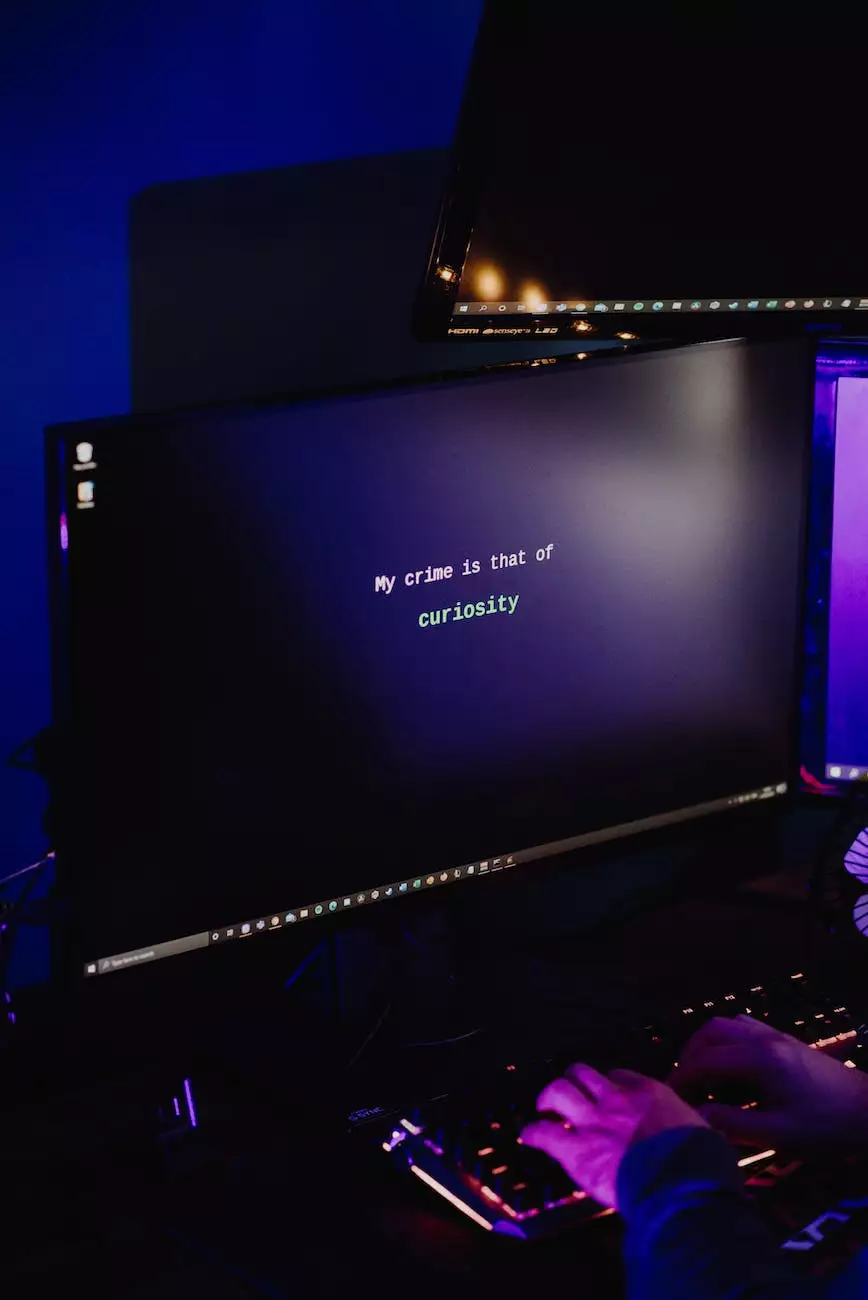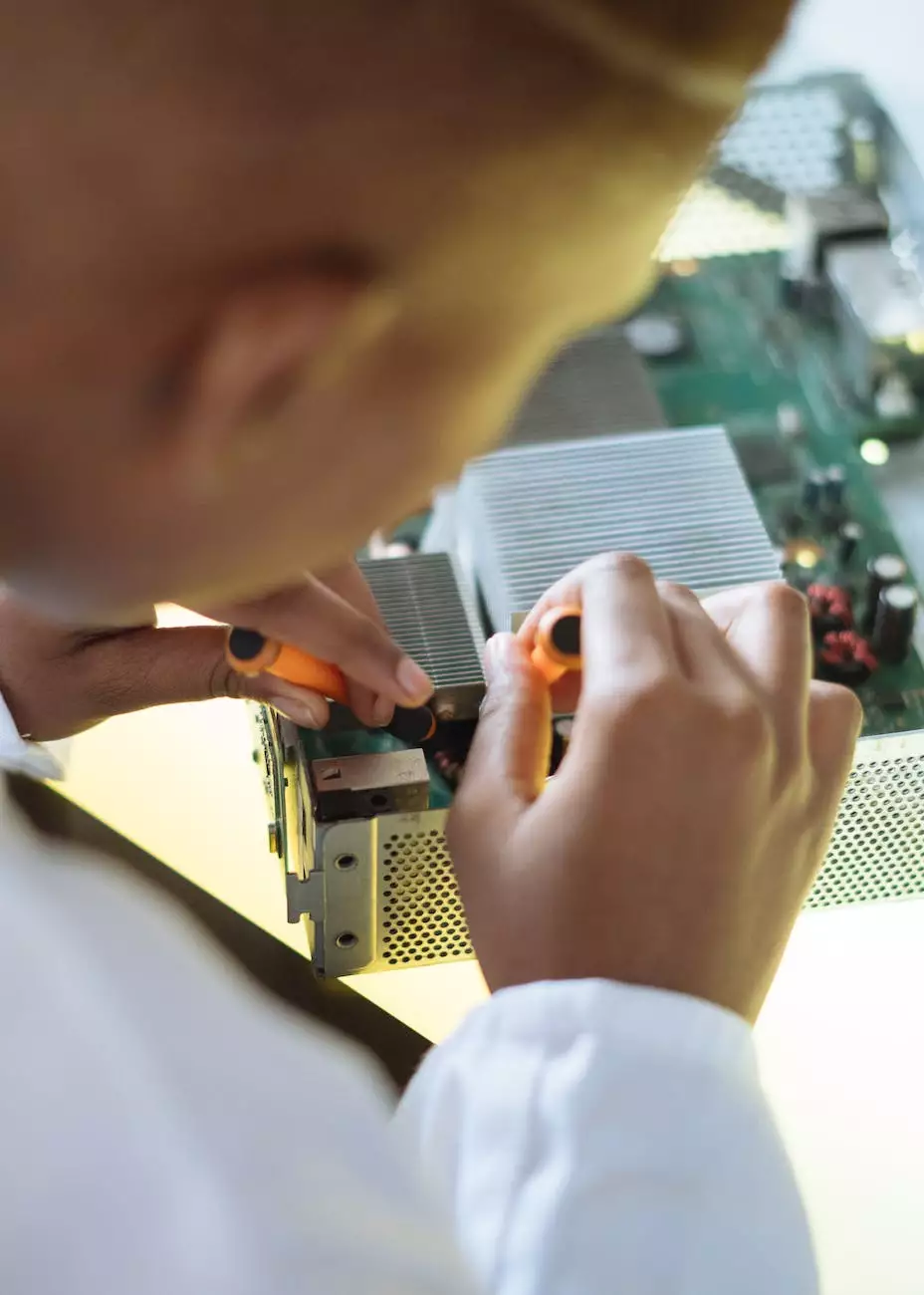How to choose the best Internet Router for your home
Blog
Introduction
Welcome to PC Guy On Call, your go-to resource for all your computer security needs!
Why choosing the right internet router is crucial
In today's technology-driven world, a stable and secure internet connection is essential for both work and leisure activities. Choosing the best internet router for your home plays a vital role in ensuring fast and reliable connectivity. A high-quality router can significantly enhance your online experience, increase network performance, and provide better protection against potential cyber threats.
Factors to consider when selecting a router
When it comes to choosing the best internet router, there are several key factors to consider:
1. Speed and Range
One of the most important aspects to evaluate is the router's speed and range. Look for routers that support the latest Wi-Fi standards and offer high-speed connections. Consider the size of your home and the number of devices that will be connected to the network to ensure optimal coverage.
2. Security Features
With the increasing prevalence of cyber threats, it is crucial to prioritize security features when selecting an internet router. Look for routers that offer advanced encryption protocols, parental controls, and firewall protection to safeguard your network and devices.
3. Compatibility
Ensure compatibility with your existing devices and network infrastructure. Check if the router supports your internet service provider's modem and is compatible with the devices you plan to connect, including smartphones, tablets, laptops, and smart home devices.
4. Brand Reputation and Customer Reviews
Research and choose a well-established brand with a good reputation in the market. Read customer reviews and ratings to gain insights into the reliability, performance, and customer satisfaction associated with different router models.
5. Additional Features
Consider any additional features you may require, such as USB ports for connecting external devices like printers or storage devices, or a guest network feature to provide secure access to visitors without compromising your main network.
Tips for optimizing your router's performance
Once you have chosen the perfect router for your home, there are a few steps you can take to optimize its performance:
1. Proper Placement
Find an optimal location for your router, preferably in a central area of your home. Avoid placing it in cabinets or behind walls, as this can reduce signal strength. Additionally, ensure that the router is positioned away from other electronic devices that may interfere with the Wi-Fi signal.
2. Regular Firmware Updates
Keep your router's firmware up to date. Manufacturers often release firmware updates to fix bugs, enhance security, and improve performance. Check for updates regularly or enable automatic updates to ensure you are always running the latest version.
3. Password Protection
Change the default login credentials of your router to a strong, unique password. This prevents unauthorized access and ensures the security of your network.
4. Quality of Service (QoS)
Explore your router's Quality of Service settings to prioritize certain devices or applications that require a faster connection. This can help optimize bandwidth allocation, ensuring a seamless experience for activities like gaming or video streaming.
5. Regular Maintenance
Clean your router's antennas periodically and ensure there are no obstructions that can impede signal transmission. Dust and debris can accumulate over time, affecting performance.
Conclusion
Choosing the best internet router for your home is crucial for a fast, reliable, and secure internet connection. By considering factors such as speed, range, security features, compatibility, and additional functionalities, you can make an informed decision. Remember to optimize your router's performance through proper placement, regular firmware updates, password protection, Quality of Service settings, and regular maintenance. At PC Guy On Call, we are here to help you select the perfect router for your needs and ensure a seamless online experience!