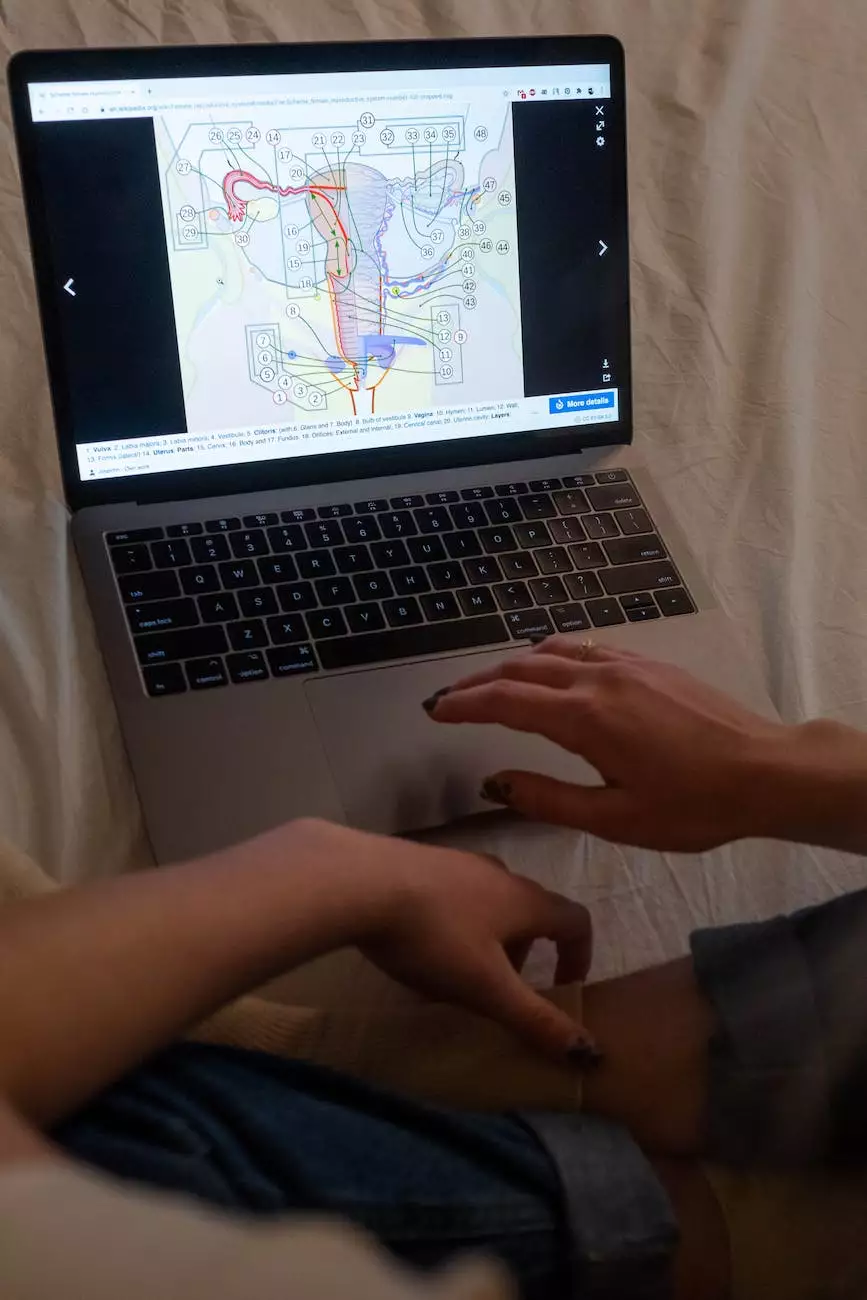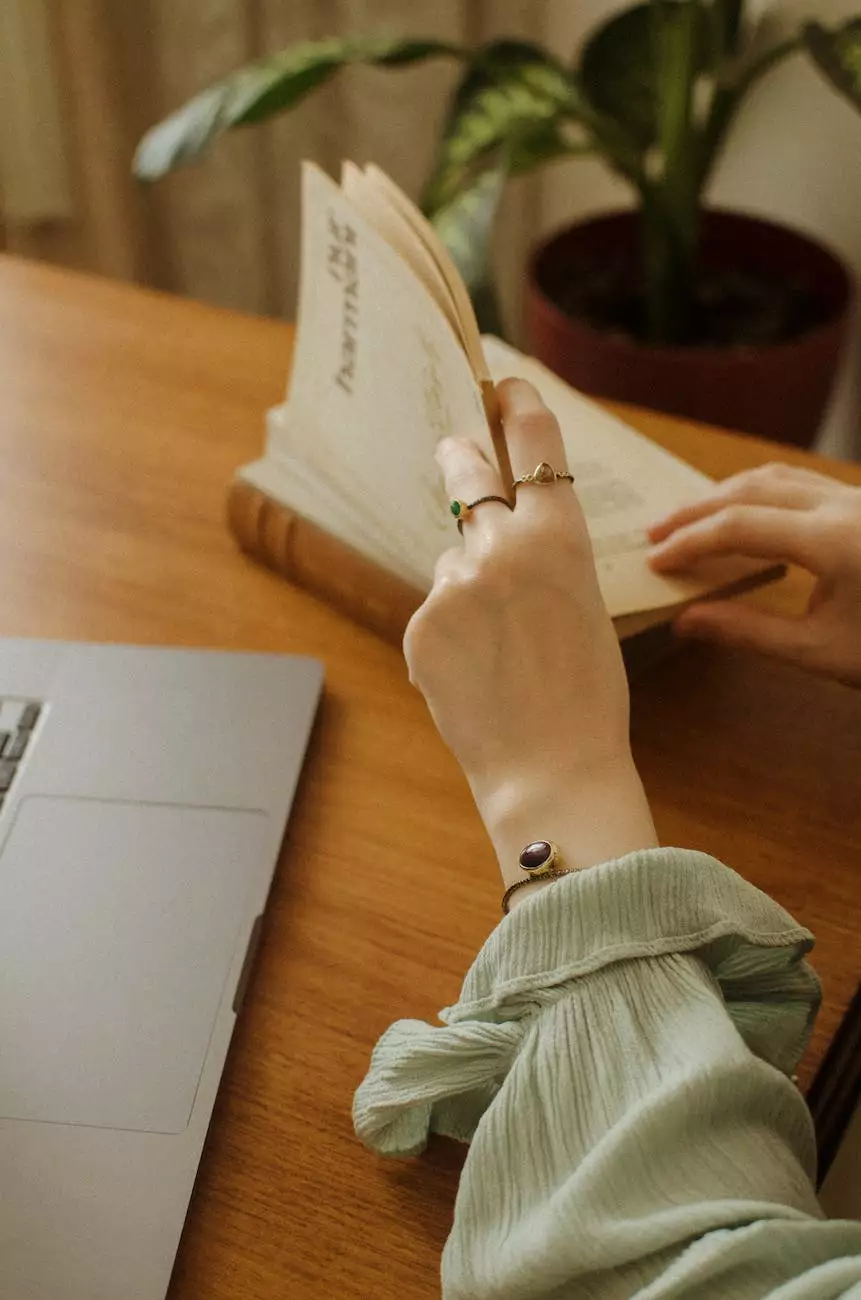Flippin' Webcam Isn't Flippin' Anymore?
Blog
The Webcam Issue
Are you frustrated with your webcam not functioning properly? At PC Guy On Call, we understand the importance of having a working webcam for various tasks. Whether you're using your webcam for video calls, online meetings, or live streaming, a malfunctioning webcam can be a major inconvenience.
If your webcam has suddenly stopped flipping or isn't functioning at all, you're in the right place. In this comprehensive guide, we'll explore the reasons behind this issue and provide you with practical solutions to get your webcam back up and running in no time.
Common Causes of Webcam Issues
1. Driver Compatibility:
One of the most common causes of webcam problems is outdated or incompatible drivers. When your system updates or undergoes changes, the existing webcam driver may not be compatible, leading to malfunctioning or non-flipping webcams. Keeping your drivers up to date is vital to ensure optimal performance.
2. Software Conflicts:
In some cases, conflicts with other running software can affect your webcam's functionality. Certain applications or programs may interfere with webcam controls, causing it to stop flipping. Identifying and resolving these conflicts can help restore your webcam functionality.
3. Hardware Issues:
Sometimes, the culprit behind a non-flipping webcam is a hardware problem. Loose connections, damaged cables, or faulty components can prevent your webcam from functioning properly. It's crucial to inspect the physical webcam setup to identify any potential hardware issues.
Steps to Fix Your Webcam
Now that we've discussed some common causes, let's explore the steps you can take to fix your webcam. By following these troubleshooting methods, you can resolve the issue and ensure your webcam flips again as expected.
1. Update Webcam Drivers:
Ensuring you have the latest webcam drivers installed is crucial. Visit your webcam manufacturer's website or the device manufacturer's support page to download and install the latest drivers compatible with your operating system. By doing so, you can eliminate driver-related issues that may be causing the flip problem.
2. Check for Software Conflicts:
If your webcam is still not flipping, check for any conflicting software. Close any unnecessary applications or background processes that may be using your webcam. Additionally, update or reinstall any applications that interact with your webcam to ensure compatibility and prevent conflicts.
3. Inspect Hardware Connections:
Physically inspect your webcam's cables and connections. Ensure the USB cable is securely connected to both the webcam and your computer. If you notice any damages or loose connections, replace the cables or seek professional assistance to resolve the hardware issue.
4. Run System Maintenance:
Performing routine system maintenance can help resolve underlying software issues that may be affecting your webcam's functionality. Use reliable antivirus software to scan your system for any malware or viruses that might interfere with your webcam. Additionally, clean up temporary files and update your operating system to ensure optimum performance.
Preventive Measures
Once you've successfully fixed your webcam, it's essential to take preventive measures to avoid future issues. Consider implementing the following practices to maintain a functional and flipping webcam:
- Regular Updates: Keep your operating system, webcam drivers, and applications up to date to ensure compatibility and security.
- Install Trusted Software: Be cautious while downloading and installing third-party software. Choose reputable sources to prevent malware or conflicting software from causing webcam issues.
- Safe Browsing Habits: Avoid visiting suspicious websites or clicking on unknown links that may lead to malware infections. This will help prevent potential webcam issues caused by malicious activities.
- Proper Handling: Handle your webcam and its cables with care to prevent any physical damage that may hinder its flipping functionality.
Expert Computer Security Services
PC Guy On Call specializes in providing expert computer security services and solutions. Our team of knowledgeable technicians can assist you with all your technology needs, including troubleshooting webcam issues, malware removal, system maintenance, and much more.
With extensive experience in the field, we prioritize customer satisfaction and strive to deliver fast, reliable, and effective solutions. Contact us today to learn more about our services and how we can assist you in resolving your webcam issues!