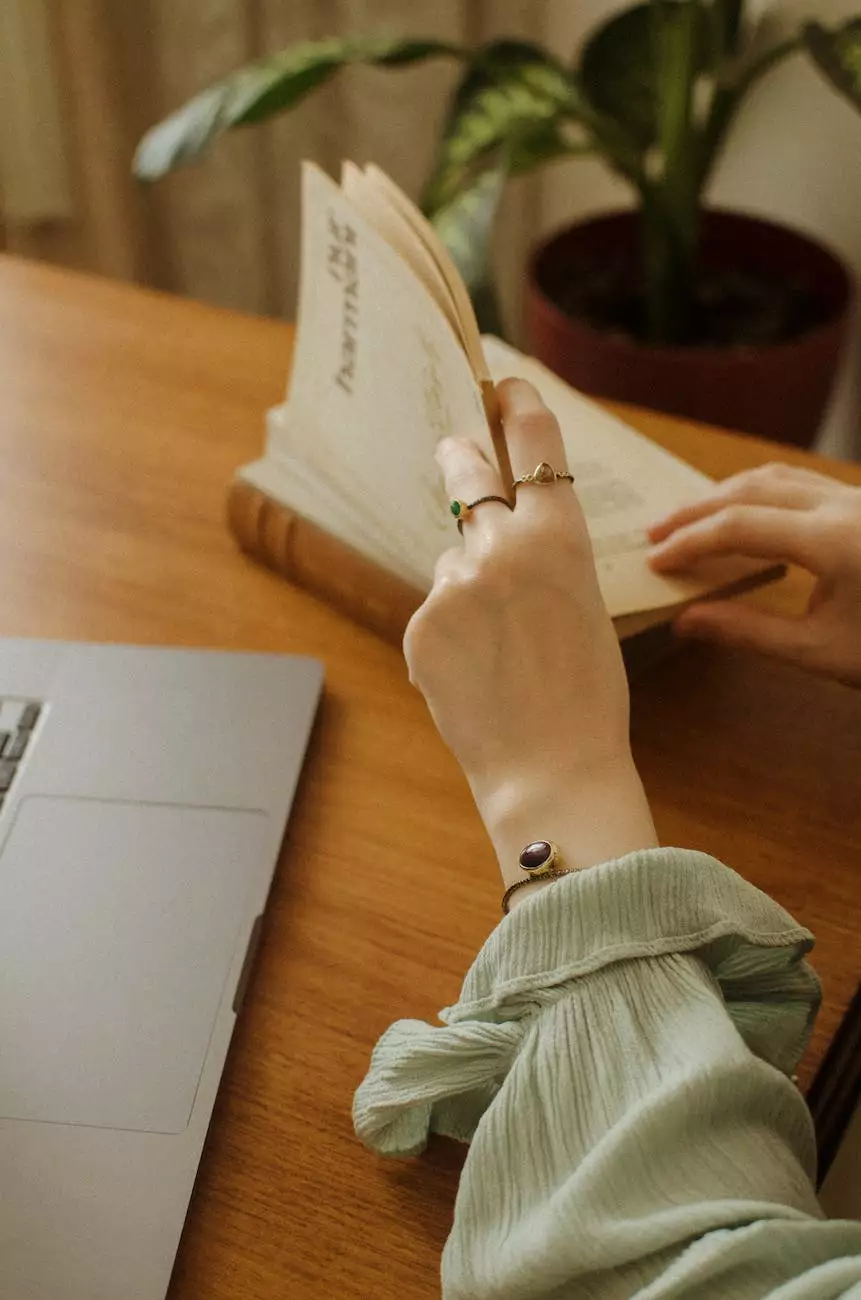Should You Let Employees Use Their Own Computers?
Blog
The Importance of Computer Security for Your Business
In today's digital age, businesses heavily rely on computers and technology to operate efficiently. With the growing popularity of remote work and the continuous advancement of technology, the question arises - should you let employees use their own computers for work?
Pros of Allowing BYOD (Bring Your Own Device)
There are several advantages to allowing employees to use their own computers:
- Cost-Efficiency: By allowing employees to use their own computers, your business can save money as you won't need to invest in purchasing additional hardware.
- Familiarity: Employees are often more comfortable working on their own devices, which can lead to increased productivity and efficiency.
- Flexibility: With their own computers, employees can work from any location, improving work-life balance and potentially boosting morale.
- Reduced Training: Employees already know how to navigate and operate their personal computers, reducing the need for extensive training.
Cons of Allowing BYOD
While there are benefits to allowing employees to use their own computers, there are also potential drawbacks:
- Security Risks: Personal computers may not have the same level of security measures as company-provided devices, putting sensitive business data at risk.
- Data Protection: Without proper policies in place, it can be challenging to maintain data integrity and protect confidential information.
- Compatibility Issues: Different operating systems and software versions can lead to compatibility issues and hinder collaboration.
- Hardware Limitations: Some personal computers may not meet the hardware requirements necessary for certain tasks or applications.
Ensuring Computer Security with PC Guy On Call
At PC Guy On Call, we understand the importance of computer security for your business. Our expert team specializes in providing top-notch computer security solutions to protect your valuable data. Here's how we can help:
1. Risk Assessment and Policy Development
We conduct a comprehensive risk assessment to identify vulnerabilities and develop customized policies tailored to your business needs. Our policies define acceptable use, data handling, and employee responsibilities.
2. Secure Remote Access
We implement secure remote access solutions, ensuring that employees can access company resources securely from their own devices. This allows for increased flexibility while maintaining data protection.
3. Encryption and Data Protection
Our team implements robust encryption measures to safeguard confidential information and prevent unauthorized access. We also offer data backup and recovery solutions to protect against data loss.
4. Endpoint Security
We deploy advanced endpoint security solutions to protect devices against malware, viruses, and other cybersecurity threats. Regular updates and patches are applied to keep your systems secure.
5. Ongoing Monitoring and Support
PC Guy On Call provides continuous monitoring of your computer infrastructure to detect and respond to any potential security incidents. Our reliable support team is available to address any concerns and provide prompt assistance.
Conclusion
The decision to allow employees to use their own computers in the workplace is multifaceted. While it can bring benefits such as cost savings and increased productivity, there are also security and compatibility considerations to evaluate. With the assistance of PC Guy On Call's comprehensive computer security solutions, you can mitigate risks and ensure a secure work environment. Contact us today to discuss how we can help protect your business.